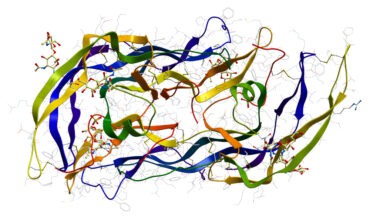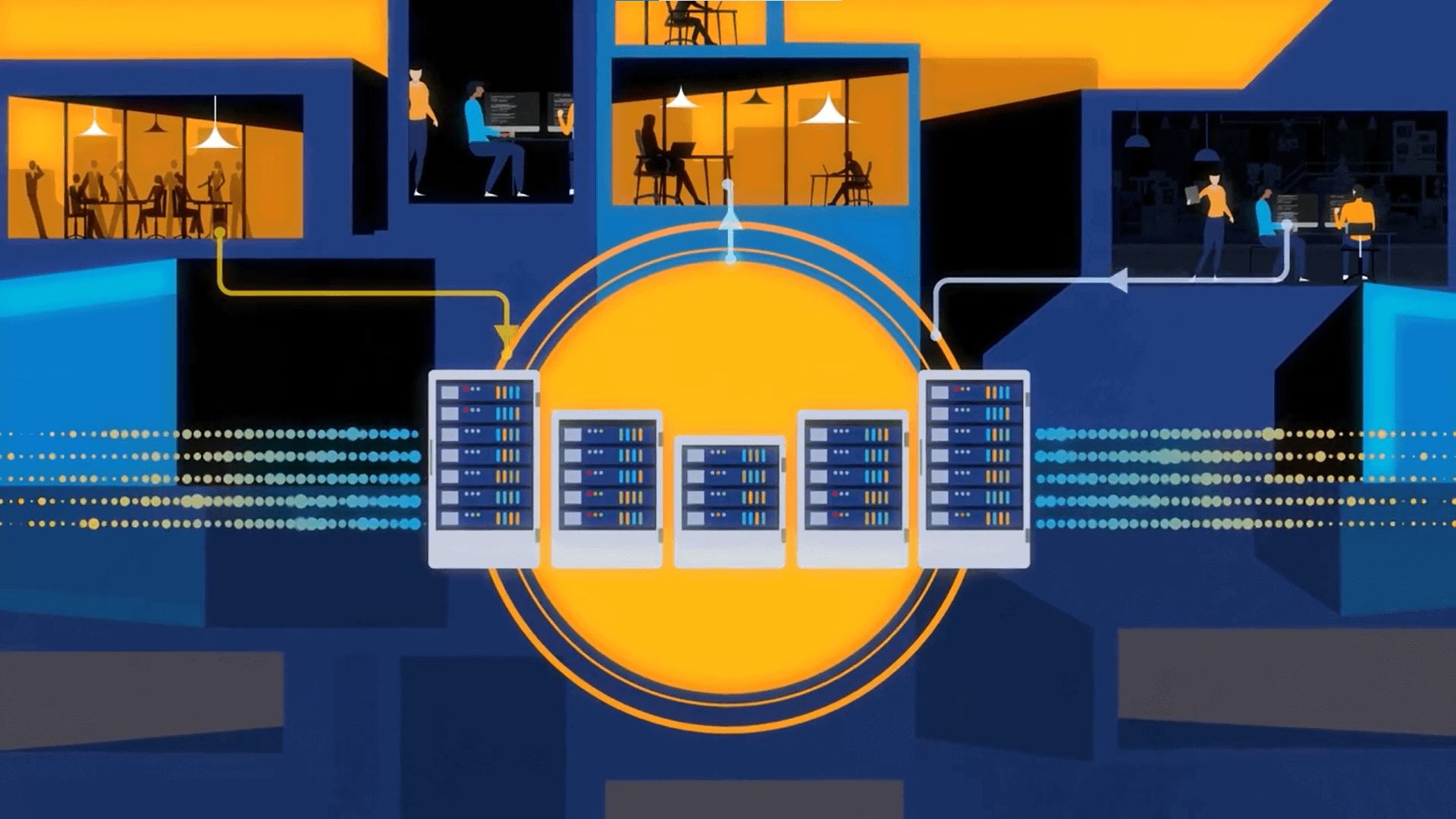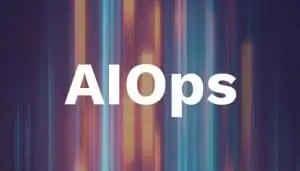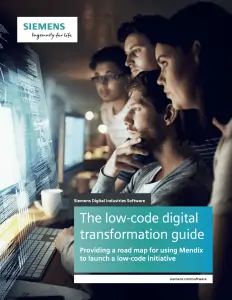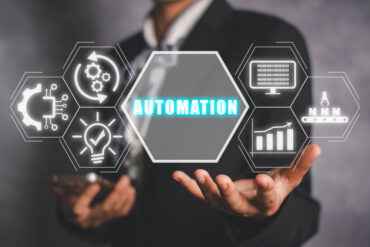These mobile API tricks can speed up load times on mobile apps, which in turn can have a positive effect on employee adoption and return on mobile investment.
It is easy to understand why businesses are increasingly turning to mobile apps for their employees. Enterprises that adopt apps tend to have a more productive and satisfied workforce. However, only adding a mobile application to an employee’s workflow will not make them more productive. It is also dependent on the usability of the app, which in turn relies on the app response time.
A slow app can be detrimental to employee adoption. For an employee who requires the app to do his or her job, delays can lead to frustration, and even lead to losses in productivity or customer dissatisfaction.
Mobile apps are limited by the device resources, such as processing speed, battery life and bandwidth. Keeping resource requirements low should be prioritized as part of UI/UX strategies for enterprise-grade apps, and to help the app perform faster and be more responsive. There are several adjustments to the RESTful application programming interfaces (APIs) that can help to improve load times while keeping resource consumption low. These tricks can speed up load times on mobile apps, which in turn can have a positive effect on employee adoption and return on mobile investment.
1. Mobile back-end integration to legacy systems
Organizations that are maturing in their mobile application strategy may find themselves relying on the integration of mobile apps with legacy systems that were not designed for sending and retrieving data optimized for mobile devices. This can lead to slower processing and display issues for the end user, interfering with their experience. One solution is to ignore the data from legacy systems, and start from scratch. Of course, that is less feasible for companies whose business operations rely on data from legacy systems and applications.
[ Related: IoT in Retail Marketing: Three Ways to Engage Customers ]
A more realistic option is to deploy an enterprise solution, like a mobile backend-as-a-service (MBaaS), which can act as a layer between the legacy system and mobile device. MBaaS provides tools and environments to create mobile-centric RESTful APIs that are designed to integrate with legacy systems. This enables faster load times and mobile-accessible data.
2. Remove unnecessary data
Reducing the volume of data a device needs to download can reduce the download time. Developers should look to reduce the payload sent from a server to the mobile device — a process that many MBaaS solutions can simplify. Compression is one way to reduce data. HTTP response compression and decompression capabilities are common to both MBaaS tools and mobile devices. The data travels in its compressed form from server to device, and when it is downloaded by the device, it is decompressed, revealing the full data. The user does not experience any differences in the data, only a faster load time.
A second solution is removing unnecessary data from the payload. Many modern MBaaS offerings support Node.js JavaScript runtimes, which can simplify requesting and marshalling data to remove redundant fields. Both methods help end-users get the data they need, without the wait times they do not want.
3. Deploy cache control
Caching mechanisms, like using a cache-control header, decrease data load times by decreasing the number of requests a server needs to process. Web servers use a cache-control header to communicate to a client device if the same resource can be used again by the client in a short time frame. A client device that receives a cache header response will not request the resource again for a certain amount of time as set by the header. Instead it will return a locally cached copy of the data when the application requests it. For the end user, it appears there is a near instantaneous response time. For the mobile device, battery life and bandwidth are saved.
4. Include a splash screen
Another simple trick to improve the user experience, though one that does not necessarily change the mobile app load time, is to add a splash screen. The splash screen is a start-up screen that resembles the basic theme of the application, but is devoid of content until the application fully loads. Evidence suggests that providing a progress bar on loading screens provides better user experiences. A splash screen is similar to a progress bar in that it suggests to the user that something is happening behind the scenes, even if there is no usable data loaded on the screen. Splash screens are an easy trick that gives the mobile app more time to connect to the backend, and informs the user that the app is working while it loads.
[ Content Hub: Center for Cognitive Computing ]
Enterprises investing in mobile are doing so because they believe that it will benefit their workforce, customers and the bottom line. For better return on investment, the mobile app needs to be operational and compelling for the workers using it. A slow mobile API response time might lead workers to be put off by the mobile app, hindering adoption and use. Fortunately, using MBaaS solutions to connect to legacy systems, removing unnecessary data, deploying cache controls and including a splash screen can create faster mobile apps and improve employee adoption of the app.